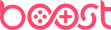UNITE THE OVERWORLD
Discover the mysteries of Minecraft Legends, a new action strategy game.
Lead your allies in heroic battles to defend the Overworld from the destructive piglins.
COMING APRIL 18, 2023

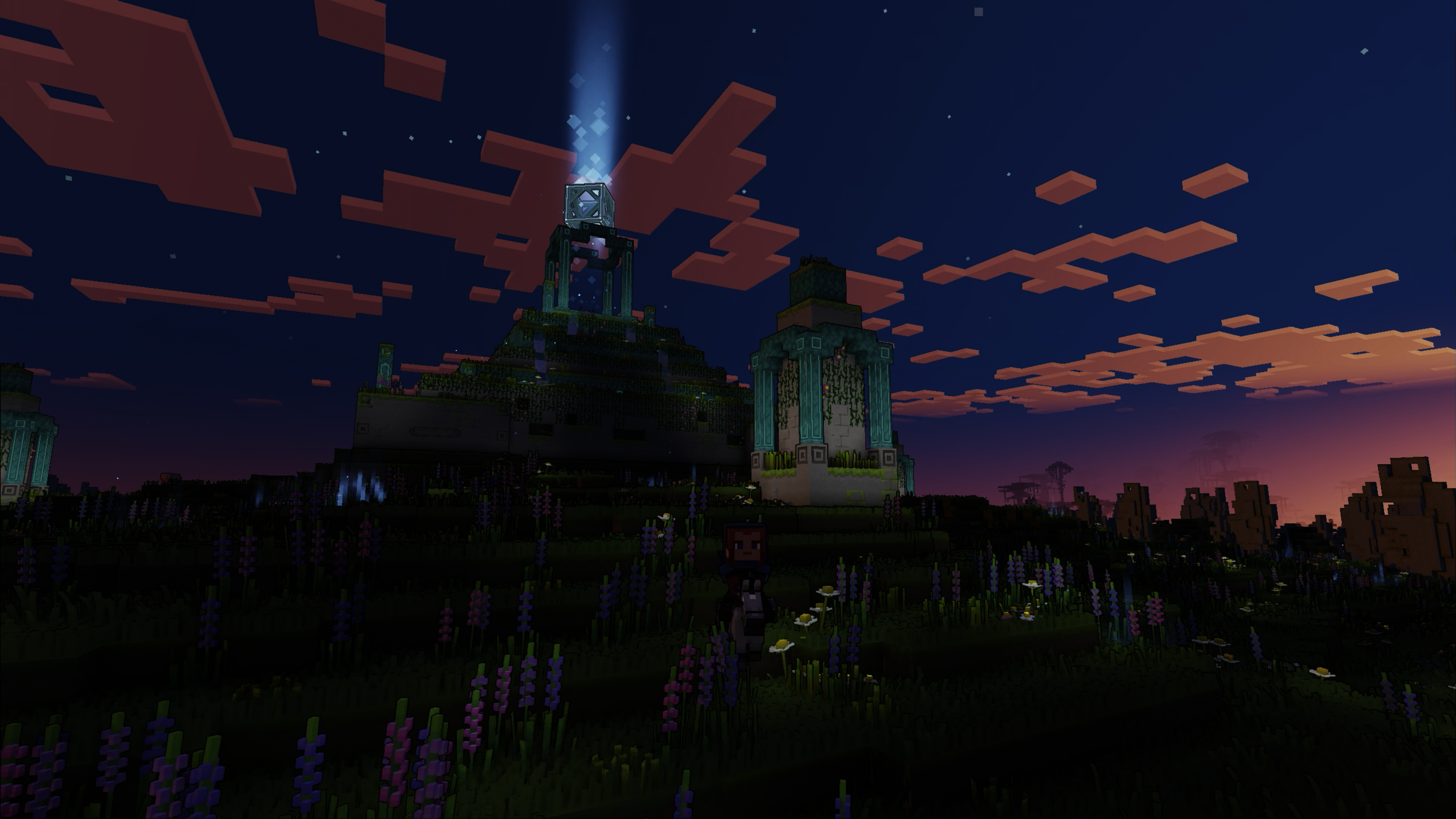

How to Purchase
First, buy a Boost wallet top-up for your chosen platform. Pick from PlayStation wallet top ups, Xbox wallet top ups or Nintendo wallet top ups.
As soon as you’ve paid, you’ll get a confirmation email, shortly followed by another email containing your digital code. Just redeem that, purchase the game and get playing.

Minecraft Legends
Explore a familiar yet mysterious land, full of diverse life, lush biomes, and rich resources.

Gather your Strength
Paradise is on the brink of destruction. The piglins have arrived—and they’re threatening to corrupt the Overworld.
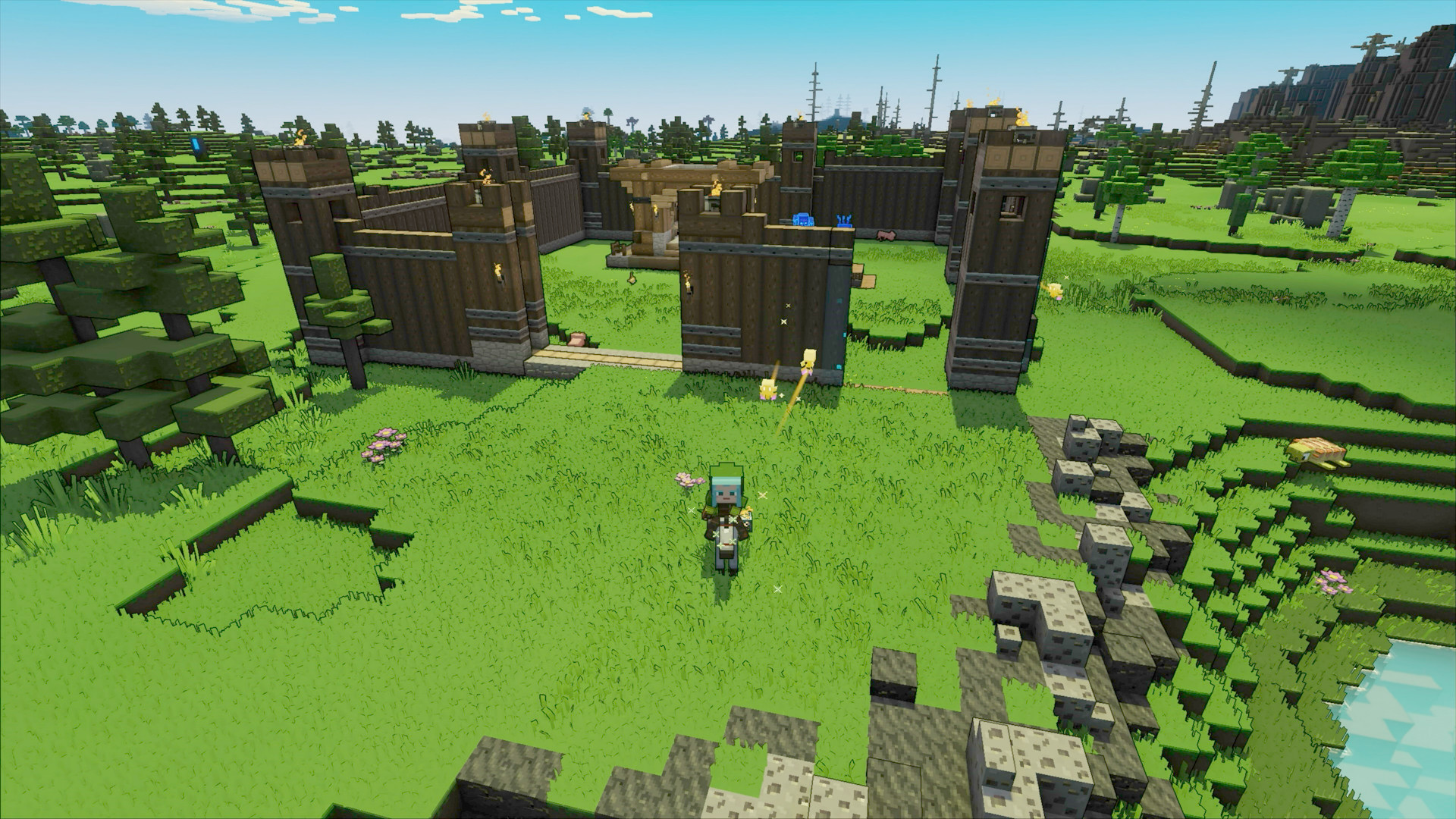
Defeat the Piglins
Inspire unexpected friends to form valuable alliances and lead them in strategic battles to protect their home. Take the fight to the piglins before their Nether corruption devours the Overworld!
Where to play Minecraft Legends
Minecraft Legends will be available on Xbox Series X/S, Xbox One, PlayStation 5, PlayStation 4 and Nintendo Switch.
Minecraft Legends - Official Trailer

How to Redeem your Digital Code
PlayStation
- Sign into your PlayStation account. If you don't have one you can create one at playstation.com
- Go to the PlayStation store on your console or via the official website
- Select Redeem Code
- Enter the 12 digit voucher code you received from Boost Gaming
- Follow the on-screen instructions to redeem your voucher code
- Use that balance to purchase Minecraft Legends
Xbox
- Select the Xbox Store from your Home Screen on your console or via the official website
- Scroll and click on the "Redeem" button
- Select Redeem Code
- Enter the 25 digit voucher code you received from Boost Gaming
- Follow the on-screen instructions to redeem your voucher code
- Use that balance to purchase Minecraft Legends
Nintendo
- Select the Nintendo eShop from your Home Screen on your Switch or via the official website
- Scroll and click on the "Redeem" or "Add Funds" button
- Select Redeem Code
- Enter the 16 digit voucher code you received from Boost Gaming
- Follow the on-screen instructions to redeem your voucher code
- Use that balance to purchase Minecraft Legends
Why Choose Boost Gaming?
Official Gaming Gift Card Retailer

Secure And Reliable Checkout

Fast Digital Delivery

The Perfect Gift For All Occasions
Help Manage Your Spend