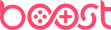Drop into a modern gaming phenomenon!
Grab all of your friends and drop into Epic Games' Fortnite Battle Royale, a massive 100-player face-off that combines looting, crafting, shootouts and chaos. The result is a completely unpredictable competitive online experience that gets bigger and even wilder with every new season.
Explore large, destructible environments where no two games are ever the same and build huge forts, hunt down loot and team up with friends to earn your Victory Royale.
Collaborate across Fortnite's two other main modes, each with its own unique play approach. In Creative mode, craft your own dream Fortnite world and in Save the World mode, band together with up to three friends to fend off hordes of monsters.



How to Purchase
First, buy a Boost wallet top-up for your chosen platform. Pick from PlayStation wallet top ups, Xbox wallet top ups or Nintendo wallet top ups.
As soon as you’ve paid, you’ll get a confirmation email, shortly followed by another email containing your digital code. Just redeem that, purchase your content and get playing.

Fortnite
The Island from Chapter 2 has been turned upside down… literally. Step foot onto the new Island and explore every corner of an undiscovered world.

Chapter 3 - Season 1: Flipped
Start by swinging through the iconic Spider-Man landmark, The Daily Bugle, or slide into Sanctuary, homebase of The Foundation and The Seven. While you’re there, join The Seven as they prepare for a looming war with the Imagined Order across a once-frozen landscape filled with new POIs and dangerous weather conditions to test your skills.

New for Battle Pass
With the Chapter 3 Season 1 Battle Pass, you'll unlock outfits like Spider-Man, the wanderer Ronin, the outlaw Harlowe and more. Later on in Chapter 3 - Season 1, unlock the leader of the legendary “Seven”: The Foundation.
Where to play Fortnite
Fortnite is available on Xbox Series X/S, Xbox One, PlayStation 5, PlayStation 4 and Nintendo Switch.
Fortnite
Chapter 3 - Season One: Flipped - Trailer

How to Redeem your Digital Code
PlayStation
- Sign into your PlayStation account. If you don't have one you can create one at playstation.com
- Go to the PlayStation store on your console or via the official website
- Select Redeem Code
- Enter the 12 digit voucher code you received from Boost Gaming
- Follow the on-screen instructions to redeem your voucher code
- Use that balance to purchase Fortnite Content
Xbox
- Select the Xbox Store from your Home Screen on your console or via the official website
- Scroll and click on the "Redeem" button
- Select Redeem Code
- Enter the 25 digit voucher code you receved from Boost Gaming
- Follow the on-screen instructions to redeem your voucher code
- Use that balance to purchase Fortnite Content
Nintendo
- Select the Nintendo eShop from your Home Screen on your Switch or via the official website
- Scroll and click on the "Redeem" or "Add Funds" button
- Select Redeem Code
- Enter the 16 digit voucher code you received from Boost Gaming
- Follow the on-screen instructions to redeem your voucher code
- Use that balance to purchase Fortnite Content
Why Choose Boost Gaming?
Official Gaming Gift Card Retailer
Secure And Reliable Checkout
Fast Digital Delivery

The Perfect Gift For All Occasions
Help Manage Your Spend