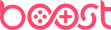How to Purchase
First, buy a Xbox wallet top up or Game specific In-Game Currency.
As soon as you’ve paid, you’ll get a confirmation email, shortly followed by another email containing your digital code. Just redeem that, and get playing.
The Most Popular Online Games

FAST. FRENETIC. FREE TO PLAY FOR EVERYONE.
Experience classic Call of Duty® first-person combat in an all-new, massive arena for 150 players. Drop in, armor up, loot for rewards, and battle your way to the top. Welcome to Warzone.

Chapter 3, Season 3.
In Chapter 3 Season 3: vibin’, the island is one giant party. Bounce around in reality falls, ride atop creatures, brave the screwballer coaster, and revel with a fresh arsenal. Drop into season 3 and spread the good vibes!

Beyond Battle Royale.
Show 'em what you're made of in Apex Legends, a free-to-play hero shooter where contenders from across the Frontier team up to battle for glory, fame, and fortune.

Build your dream squad.
With more ways to play with your mates, a brand new home to make your own, and new ways to team up with the FUT Community, welcome to the most social FIFA Ultimate Team ever.
Fortnite - Chapter 3, Season 3 - Official Trailer.

How to Redeem your Digital Code
Xbox - Gift Cards
- Select the Xbox Store from your Home Screen on your console or via the official website
- Scroll and click on the "Redeem" button
- Select Redeem Code
- Enter the 25 digit voucher code you recieved from Boost Gaming
- Follow the on-screen instructions to redeem your voucher code
- Use that balance to purchase your selected content
Xbox - In-Game Currency
- Select the Xbox Store from your Home Screen on your console or via the official website
- Scroll and click on the "Redeem" button
- Select Redeem Code
- Enter the 25 digit voucher code you recieved from Boost Gaming
- Follow the on-screen instructions to redeem your voucher code
- Begin playing!
Why Choose Boost Gaming?
Official Gaming Gift Card Retailer
Secure And Reliable Checkout
Fast Digital Delivery

The Perfect Gift For All Occasions
Help Manage Your Spend