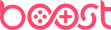Explore our range of Xbox products at Boost Gaming.
From Full Game Downloads, to Season Passes or Subscriptions we've got something for everyone.
You can also use your Xbox Gift Cards to purchase the latest Xbox Consoles, Accessories and Apparel directly from the Microsoft Store.
Find out more below, and lets get going!



How to Purchase
First, buy a Xbox wallet top up.
As soon as you’ve paid, you’ll get a confirmation email, shortly followed by another email containing your digital code. Just redeem that, then log into the Xbox Design Lab website and order your very own customised controller.

Xbox Design Lab
Customize the features of the new Xbox Wireless Controller, including the hybrid D-pad, textured triggers, quick-access Share button, and more for a personalized controller that’s uniquely yours. See where inspiration takes you.

Make it Yours
Choose from a palette of 18 colors, including the new Shock Blue, Pulse Red, and Electric Volt.

Get customizing
Add optional laser-engraving to make it one-of-a-kind, Place your order and Xbox will build and deliver your custom controller within 28 days of purchase

Inspired By
Get controllers inspired by the latest game releases like Diablo 2, Life is Strange True Colours or Sable.
Make it yours - Official Trailer

How to Redeem your Digital Code
Xbox - Gift Cards
- Select the Xbox Store from your Home Screen on your console or via the official website
- Scroll and click on the "Redeem" button
- Select Redeem Code
- Enter the 25 digit voucher code you recieved from Boost Gaming
- Follow the on-screen instructions to redeem your voucher code
- Use that balance to purchase your very own customized controller
Why Choose Boost Gaming?
Official Gaming Gift Card Retailer

Secure And Reliable Checkout
Fast Digital Delivery

The Perfect Gift For All Occasions
Help Manage Your Spend