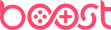Explore our range of Xbox products at Boost Gaming.
From Full Game Downloads, to Season Passes or Subscriptions we've got something for everyone.
You can also use your Xbox Gift Cards to purchase the latest Xbox Consoles, Accessories and Apparel directly from the Microsoft Store.
Find out more below, and lets get going!



How to Purchase
First, buy a Xbox wallet top up, Xbox Gamepass Ultimate Subscription or your choice of Full Game Downloads, In Game Currency or Downloadable Content.
As soon as you’ve paid, you’ll get a confirmation email, shortly followed by another email containing your digital code. Just redeem that, and get playing.

Xbox Expansions & DLC
Explore the latest Expansions and DLC that Xbox has to offer, from the latest worlds in Mincraft Dungeons, to the latest clothing and item packs in The Sims 4, theres something for everyone.

The Sims 4
Get even more creativity, humour and freedom in The Sims 4 when you add new packs to your game!

Minecraft
Add-Ons are the first step on our journey towards bringing even greater levels of customisation to all editions of Minecraft. They allow players to transform the look of their worlds and even change the behavior of mobs.

Forza Horizon 5 VIP Pass
Get the latest content for your favourite games with Season Passes. Each Season Pass brings different content but all help to expand the games you love.
Forza Horizon 5 Hot Wheels - Official Trailer

How to Redeem your Digital Code
Xbox - Gift Cards
- Select the Xbox Store from your Home Screen on your console or via the official website
- Scroll and click on the "Redeem" button
- Select Redeem Code
- Enter the 25 digit voucher code you received from Boost Gaming
- Follow the on-screen instructions to redeem your voucher code
- Use that balance to purchase your selected content
Xbox - Subscriptions
- Select the Xbox Store from your Home Screen on your console or via the official website
- Scroll and click on the "Redeem" button
- Select Redeem Code
- Enter the 25 digit voucher code you received from Boost Gaming
- Follow the on-screen instructions to redeem your voucher code
- Begin using your Xbox Live or Xbox Gamepass Subscription!
Why Choose Boost Gaming?
Official Gaming Gift Card Retailer

Secure And Reliable Checkout
Fast Digital Delivery

The Perfect Gift For All Occasions
Help Manage Your Spend