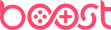Far Cry 3: Blood Dragon


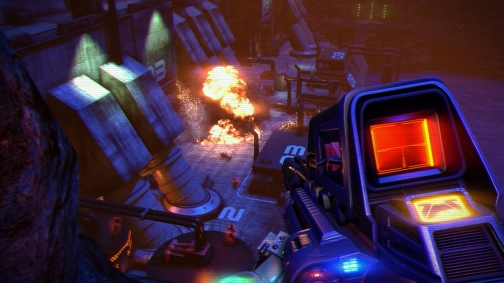
How to Purchase
First, buy a Boost wallet top-up for your chosen platform. Pick from PlayStation wallet top ups or Xbox wallet top ups.
As soon as you’ve paid, you’ll get a confirmation email, shortly followed by another email containing your digital code. Just redeem that, purchase the game and get playing.

Far Cry Blood Dragon
As Sergeant Rex Colt, you are part man, part machine, all American. You are a state-of-the art Mark IV cyber-commando on a mission...of vengeance.

The Year Is 2007. It Is The Future.
You are Sergeant Rex Colt: Mark IV Cyber Commando. The year is 2007 and Earth has been ravaged by a nuclear war which erupted in the 90's. The east vs. west conflict has raged for generations, and humanity continues to struggle to progress after a disastrous decade.
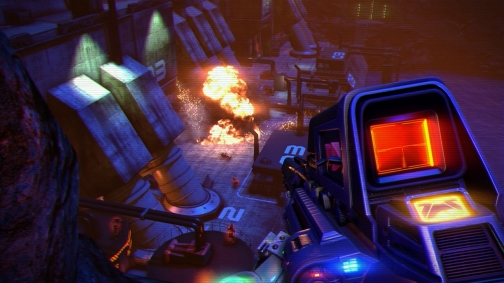
A Kick-Ass Cyber Shooter
There’s only one force powerful enough to stop an army of rampaging killer cyborgs, mutated scientists, metal sharks and vicious Blood Dragons that shoot lasers from their eyes – that force is you.
Where to play Far Cry Blood Dragon
Far Cry Blood Dragon originally launched on Xbox 360 and PS3, but is now available on Xbox One and PlayStation 4.
Far Cry 3 Blood Dragon - Official Trailer

How to Redeem your Digital Code
PlayStation
- Sign into your PlayStartion account. If you don't have one you can create one at playstation.com
- Go to the PlayStation store on your console or via the official website
- Select Redeem Code
- Enter the 12 digit voucher code you received from Boost Gaming
- Follow the on-screen instructions to redeem your voucher code
- Use that balance to purchase Far Cry Blood Dragon
Xbox
- Select the Xbox Store from your Home Screen on your console or via the official website
- Scroll and click on the "Redeem" button
- Select Redeem Code
- Enter the 25 digit voucher code you received from Boost Gaming
- Follow the on-screen instructions to redeem your voucher code
- Use that balance to purchase Far Cry Blood Dragon
Why Choose Boost Gaming?
Official Gaming Gift Card Retailer
Secure And Reliable Checkout
Fast Digital Delivery

The Perfect Gift For All Occasions
Help Manage Your Spend