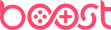When the Monad Quantum Research Facility – 30 miles off the shore of CA - is attacked by an unknown entity, engulfing the complex in flames and putting it into a full containment lock-down, a distress call is sent for mutual aid to the Garboa Fire Dept in San Francisco, CA.
Fire Chief Sturgis answers the call and sends you – Capt. Jacob Thomas – your partner Shane Costa and a crew by helicopter to the Monad Facility.
Your mission is simple: save as many lives from the burning complex as possible and get out. However, what starts as a rescue mission quickly plummets into darkness, when you arrive and find that things are not as they appear.



How to Purchase
First, buy a Boost wallet top-up for either the PlayStation Store, or the Xbox Store.
As soon as you’ve paid, you’ll get a confirmation email, shortly followed by another email containing your digital code. Just redeem that, purchase the game and get playing.

Quantum Error
Your mission is simple: save as many lives from the burning complex as possible and get out. However, what starts as a rescue mission quickly plummets into darkness, when you arrive and find that things are not as they appear.

Attacked by an unknown force
When the Monad Quantum Research Facility – 30 miles off the shore of CA - is attacked by an unknown entity, engulfing the complex in flames and putting it into a full containment lock-down, a distress call is sent for mutual aid to the Garboa Fire Dept in San Francisco, CA.

Jacob Thomas
Fire Chief Sturgis answers the call and sends you – Capt. Jacob Thomas – your partner Shane Costa and a crew by helicopter to the Monad Facility.
Where to play Quantum Error
Quantum Error will be available on PlayStation 4, PlayStation 5, Xbox One and Xbox Series S/X in 2022.
Quantum Error - Official Trailer

How to Redeem your Digital Code
PlayStation
- Sign into your PlayStation account. If you don't have one you can create one at playstation.com
- Go to the PlayStation store on your console or via the official website
- Select Redeem Code
- Enter the 12 digit voucher code you received from Boost Gaming
- Follow the on-screen instructions to redeem your voucher code
- Use that balance to purchase Quantum Error
Xbox
- Select the Xbox Store from your Home Screen on your console or via the official website
- Scroll and click on the "Redeem" button
- Select Redeem Code
- Enter the 25 digit voucher code you received from Boost Gaming
- Follow the on-screen instructions to redeem your voucher code
- Use that balance to purchase Quantum Error
Why Choose Boost Gaming?
Official Gaming Gift Card Retailer

Secure And Reliable Checkout
Fast Digital Delivery

The Perfect Gift For All Occasions
Help Manage Your Spend