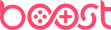
Unleash your inner dragon and fly beyond the Hidden World, on your fiery adventure to find and rescue Thunder’s family and save the legendary dragon kingdoms!
Soar and dive through unexplored realms of fire, ice, and beyond.
Use your speed, tail, and claws to defeat strange creatures and giant bosses in your way. Level up Thunder to become the ultimate hero choosing which new powers to unlock.
All dragon kind is depending on you!


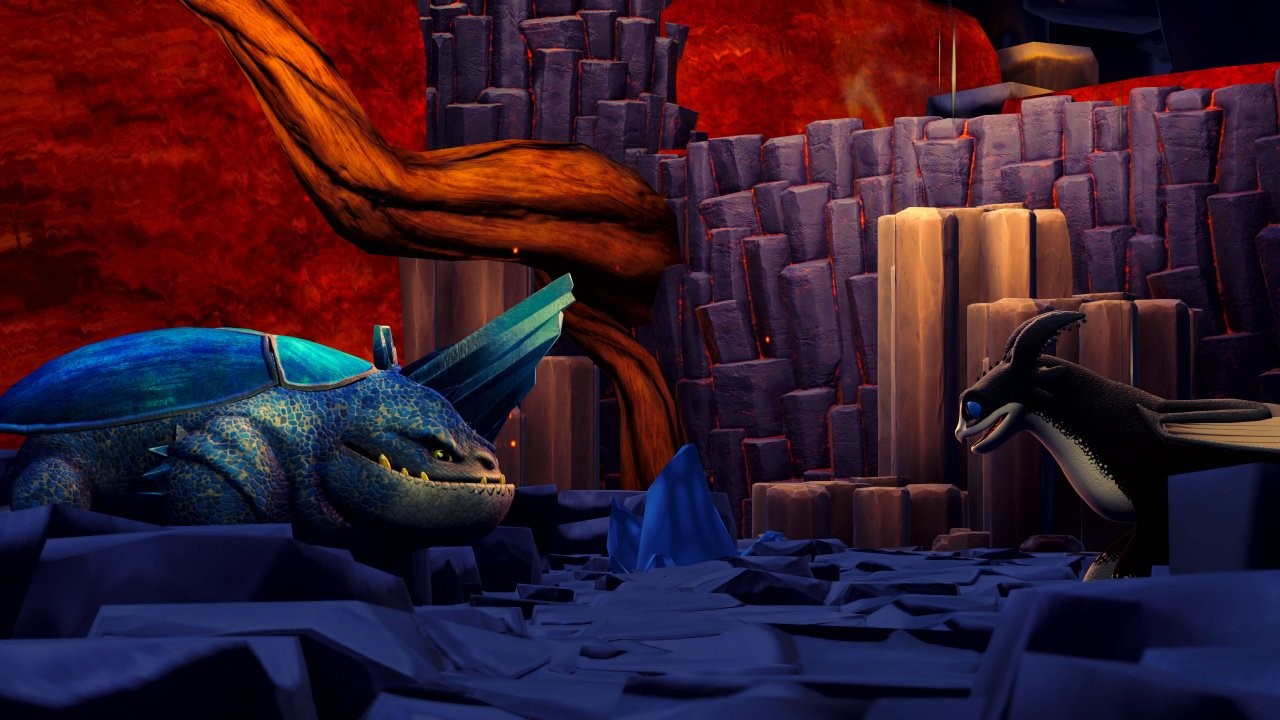
How to Purchase
First, buy a Boost wallet top-up for your chosen platform. Pick from PlayStation wallet top ups, Xbox wallet top ups or Nintendo wallet top ups.
As soon as you’ve paid, you’ll get a confirmation email, shortly followed by another email containing your digital code. Just redeem that, purchase the game and get playing.
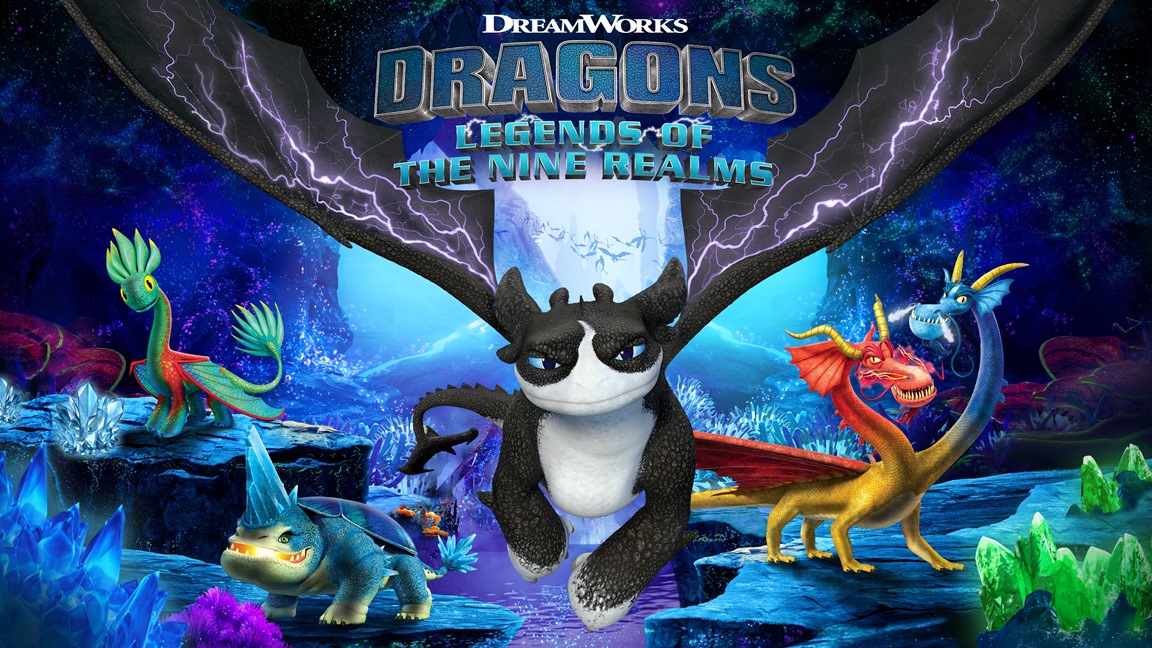
Dragons Legends of the Nine Realms
Unleash your inner dragon and fly beyond the Hidden World, on your fiery adventure to rescue Thunder’s family and save the dragon kingdoms!

Build yor Character
Level up your dragon for speed, strength, or intelligence as your experience grows.

Unlock New Heroes
Play as Plowhorn, Wu & Wei, and Feathers, switching between dragons at will.
Where to play Dragons Legends of the Nine Realms
Dragons Legends of the Nine Realms will be available on Xbox Series X/S, Xbox One, PlayStation 5, PlayStation 4 and Nintendo Switch.
Dragons Legends of the Nine Realms - Official Trailer

How to Redeem your Digital Code
PlayStation
- Sign into your PlayStation account. If you don't have one you can create one at playstation.com
- Go to the PlayStation store on your console or via the official website
- Select Redeem Code
- Enter the 12 digit voucher code you received from Boost Gaming
- Follow the on-screen instructions to redeem your voucher code
- Use that balance to purchase Dragons Legends of the Nine Realms
Xbox
- Select the Xbox Store from your Home Screen on your console or via the official website
- Scroll and click on the "Redeem" button
- Select Redeem Code
- Enter the 25 digit voucher code you received from Boost Gaming
- Follow the on-screen instructions to redeem your voucher code
- Use that balance to purchase Dragons Legends of the Nine Realms
Nintendo
- Select the Nintendo eShop from your Home Screen on your Switch or via the official website
- Scroll and click on the "Redeem" or "Add Funds" button
- Select Redeem Code
- Enter the 16 digit voucher code you received from Boost Gaming
- Follow the on-screen instructions to redeem your voucher code
- Use that balance to purchase Dragons Legends of the Nine Realms
Why Choose Boost Gaming?
Official Gaming Gift Card Retailer
Secure And Reliable Checkout
Fast Digital Delivery

The Perfect Gift For All Occasions
Help Manage Your Spend