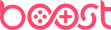Welcome to the university of U
Build & control your own university - empowered with new creative tools to help you build a unique & distinct educational masterpiece!
A deep and engaging management sim from the creators of the multi-million selling Two Point Hospital taking the very best fan feedback and propelling the series to new heights.



How to Purchase
First, buy a Boost wallet top-up choose from either a PlayStation or Xbox Wallet Top Up.
As soon as you’ve paid, you’ll get a confirmation email, shortly followed by another email containing your digital code. Just redeem that, purchase the game and get playing.
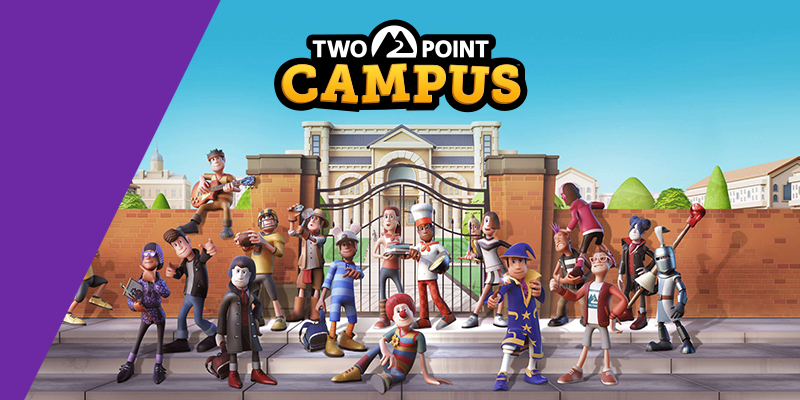
Two Point Campus
Take your simulation management experience to a class above with Two Point Campus, the sequel to the multi-million selling Two Point Hospital. Build your university, your way! It’s time to spin academia on its head!

Shape the lives of your students
Nurture your students through their best years of their lives! Make sure they have everything they need to work hard and play hard!

Manage a deep, fun, evolving game world.
A deep and engaging management sim from the creators of the multi-million selling Two Point Hospital taking the very best fan feedback and propelling the series to new heights.
Where to play Two Point Campus
Two Point Campus is available on PlayStation 4, PlayStation 5 and Xbox Series S/X.
Two Point Campus - Trailer

How to Redeem your Digital Code
PlayStation
- Sign into your PlayStation account. If you don't have one you can create one at playstation.com
- Go to the PlayStation store on your console or via the official website
- Select Redeem Code
- Enter the 12 digit voucher code you received from Boost Gaming
- Follow the on-screen instructions to redeem your voucher code
- Use that balance to purchase Two Point Campus
Xbox
- Select the Xbox Store from your Home Screen on your console or via the official website
- Scroll and click on the "Redeem" button
- Select Redeem Code
- Enter the 25 digit voucher code you received from Boost Gaming
- Follow the on-screen instructions to redeem your voucher code
- Use that balance to purchase Two Point Campus
Why Choose Boost Gaming?
Official Gaming Gift Card Retailer
Secure And Reliable Checkout
Fast Digital Delivery

The Perfect Gift For All Occasions
Help Manage Your Spend